Courses: Where, when, how much and how do I book?
This article shows you how to book on to a Basking Babies course
From any page of the website, click Book Now
This will take you to the Lesson Finder:
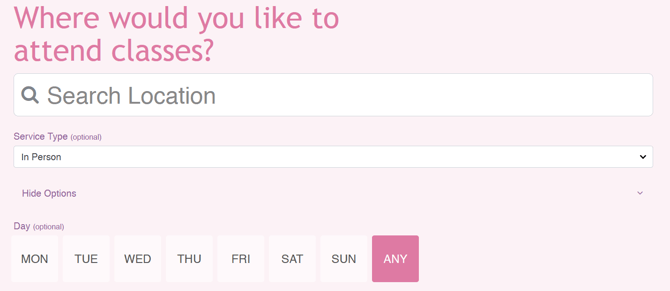
Complete the fields and press Search
Results shown on the map are the venues closest to you. The icons on the map represent:
- Green = Venues with classes available
- Black = Your position

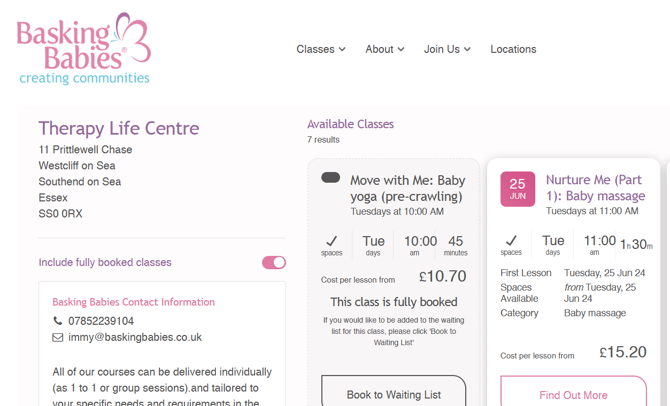
The information at the top is the address of the venue, plus the email address and phone number of your local Basking Babies office.
Results shown include classes that are currently full, but you are still able to book to the Waiting List. To filter these classes out un-tick "Show Classes with Waiting List"
Scroll through the list to find a suitable class and click Find out more and then Make a booking
This will take you to the booking checkout, but first:
- If you haven't logged in, you will be taken to the login screen
- If you don't have a login yet, select Create your account, complete the fields and click the Register button
Booking Checkout
A summary of your selected course information is present here:

Select and complete the field named Add New Baby section, add any relevant Discount Codes in the box provided, then click the Review booking button
You will then be asked to complete a medical questionnaire and fill out emergency contact information:

Complete these fields and click Confirm
Review and tick the box to confirm you have read the Terms & Conditions
Then select Complete Booking
Select your payment method and fill out the necessary payment information and select the Pay button to complete your transaction
What Happens Now?
You will receive a confirmation email from your local Basking Babies instructor. Enjoy your course!
